How the Binding of Two Brain Molecules Creates Memories That Last a Lifetime



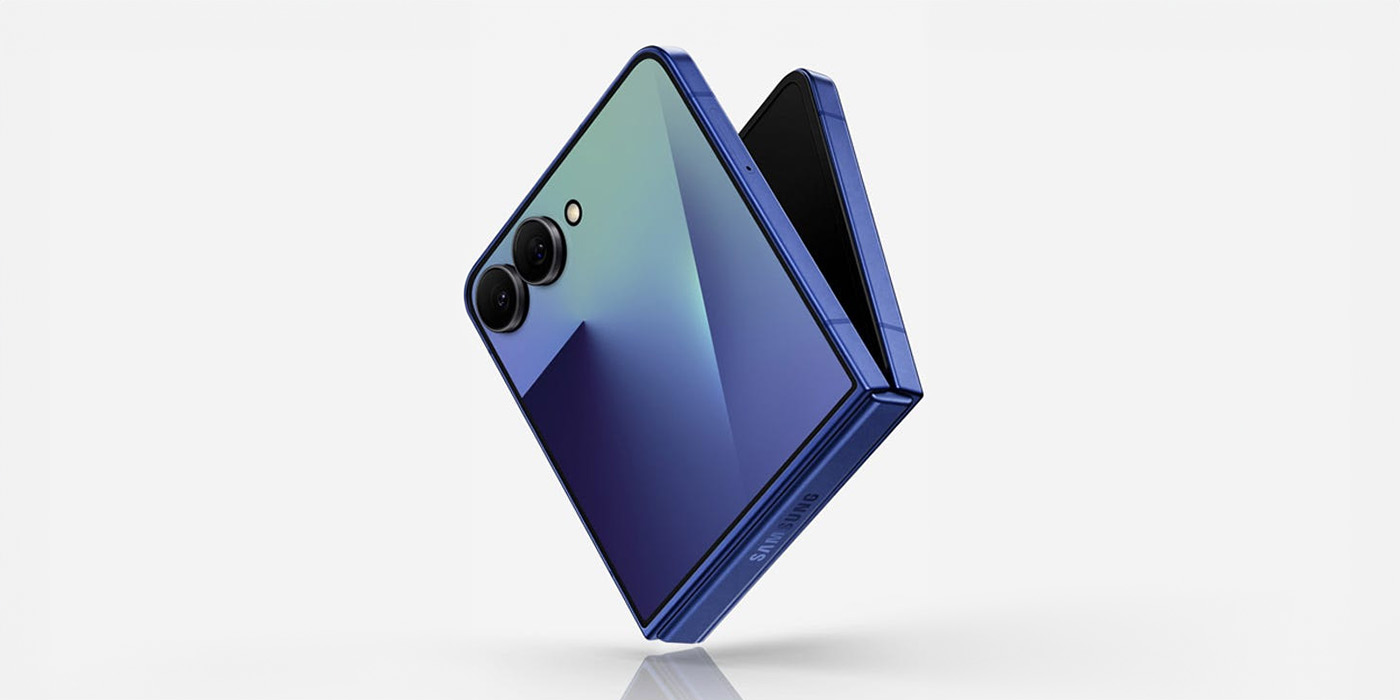
Samsung’s Galaxy Z Flip 7 looks to be a bigger surprise than initially expected, with the first hands-on leak confirming reports of a bigger cover display and thinner hardware, and it looks good.
more…For two decades, ranking on Google meant playing a familiar game: stuff in some keywords, build backlinks, cross your fingers, and wait for traffic. That playbook built entire businesses. But the rules have changed, and the old tricks just don’t […]
The post How to Write Content That Ranks High in AI Search Engines (2025 Guide) first appeared on Tech Startups.





Welcome to Indie App Spotlight. This is a weekly 9to5Mac series where we showcase the latest apps in the indie app world. If you’re a developer and would like your app featured, get in contact.
Sequel is an all in one app that makes it easy to keep track of all of the movies, TV shows, books, games, and more that you’d like to follow. It packs an intuitive interface and a number of delightful features to make it the ultimate media manager for your iPhone or iPad.
more…
Less than two weeks after its release, Apple’s F1 The Movie is about to cross the $300 million mark at the global box office. That puts it more than halfway to topping the combined worldwide grosses of all its previous theatrical runs, and validates its ambitions for big screen releases.
more…

This week, iPhone 16 Pro Max.
While a cheaper MacBook is certainly a welcome add, the question truly stands: will Apple do it properly, or will it serve as another decoy model?
more…
Apple @ Work is exclusively brought to you by Mosyle, the only Apple Unified Platform. Mosyle is the only solution that integrates in a single professional-grade platform all the solutions necessary to seamlessly and automatically deploy, manage & protect Apple devices at work. Over 45,000 organizations trust Mosyle to make millions of Apple devices work-ready with no effort and at an affordable cost. Request your EXTENDED TRIAL today and understand why Mosyle is everything you need to work with Apple.
When it comes to enterprise hardware, reliability and repairability have always been in tension. In 2025, Macs are more expensive to repair (and more difficult) than ever before, thanks to tighter integration, solid-state components, and the steady move to custom silicon. In my experience, those repairs are happening far less often, so it begs the question: Is that a problem?
more…



I don't often get asked about the phones I'm testing when I'm out and about, unless it's a folding phone. Then I usually hear some version of the same thing: "Oh, I thought about getting one of those! But then I just got a [insert slab-style phone name here]." My anecdotal data matches the actual sales figures; there are many more people curious about folding phones than there are buyers of folding phones. Samsung would very much like that to not be the case, and, by all indications, it's about to pull out all the stops at at its Unpacked event on July 9th. But is putting the Ultra name on a folding phone enough?
The weak sales are not for …